Page 4 of 5
Helpful Hints from HRMS
Did you know that HRMS is your one stop shop for any and all information you might need when it comes to your employment with Henrico County? You have access to all of your information anytime (24 hours a day, seven days a week) anywhere (at work and from home) using the Employee Direct Access link when you log into your HRMS account. Simply click on the 'Plus Sign' (+) next to Employee Direct Access to view all of your menu options. The top most used menus accessed by employees are:
1. Employment- You can access your personal and employment information (current and past)in this section. This is the area you access to make sure your personal information is correct for W-2 reporting.
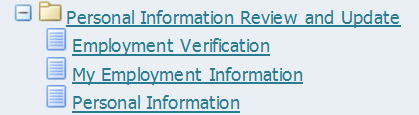
2. Timecards- You can access your timecard information (current and past) as well as submit your timecards every other week to ensure proper payment for your job.
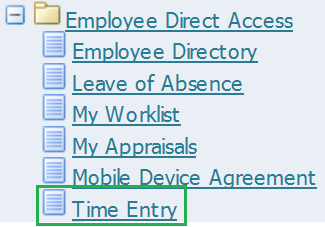
3. Payroll- You can access your Salary Related information (current and past) including your W-2 and payslips.
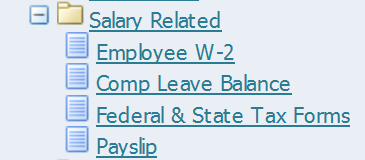
4. Benefits- You can access your benefits information (current and past) by following the steps below.
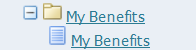
5. Learning- You can access your learning and development information (current and past) including all classes for which you have registered, classes into which you have been accepted and future learning opportunities.
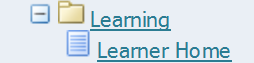
6. iRecruitment- You can search job listings and apply for open General Government and Schools positions
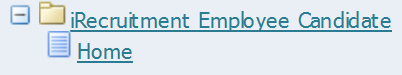
If you have any questions or would like to know more about these or other menu options, please send an email to: [email protected]
